THEIHTIRNAK
LAWRKHAWM
Windows XP Professional ah Internet Speed
Windows XP Professional ah Internet Speed cak tir deu dan kan zir khawm pei.
Internet connection hi a phun phun a um ti kan thei ko ding.
Internet link a muang deu pawl hrangah cun a tha zet.
HI internet speed cak tir deu dan hi.. kei mah cun tha ka ti in ka hmang tangkai nasa.
1) Start Menu<> Run ah feh <> gpedit.msc ti in ngan <> Enter ...
2) Group Policy Box a ralang dingih Computer Configuration <> ah <>Administrative Templates <> cun <> Network <> ah feh leh...
3) Network ah khan QoS Packet Scheduler <> tlun ah<> Click aw..
4) Khat lamih a langmi <> Limit reservable bandwidth kha 2 click aw la.
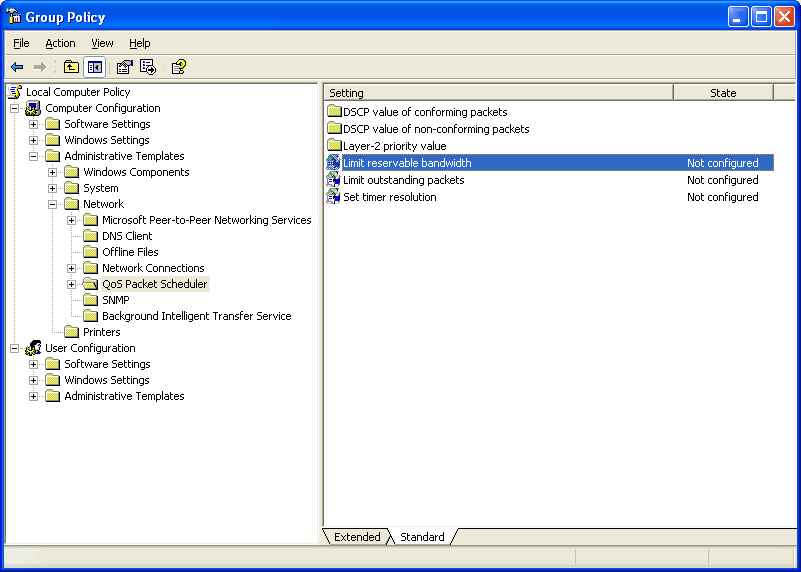
5) Limit reservable bandwidth Properties ih Setting ah Enable ti aw..
Cun Bandwidth Limet (%) (20% ti mi kha) (0 ) ah thleng aw.
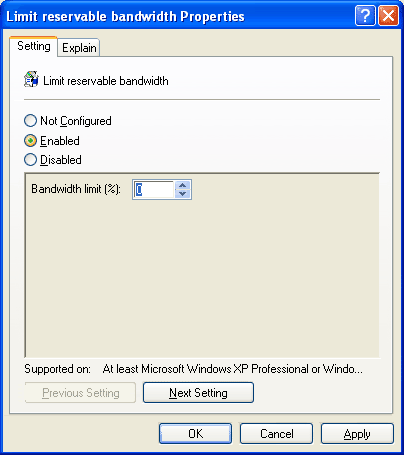
6) kha ti cun a zaten na theh thlang a si.
Na computer restart ta aw leh....
A ra nun leh tikah
Na internet connection cu cak tak in na hamng thei thlang ding a si.
Internet connection hi a phun phun a um ti kan thei ko ding.
Internet link a muang deu pawl hrangah cun a tha zet.
HI internet speed cak tir deu dan hi.. kei mah cun tha ka ti in ka hmang tangkai nasa.
1) Start Menu<> Run ah feh <> gpedit.msc ti in ngan <> Enter ...
2) Group Policy Box a ralang dingih Computer Configuration <> ah <>Administrative Templates <> cun <> Network <> ah feh leh...
3) Network ah khan QoS Packet Scheduler <> tlun ah<> Click aw..
4) Khat lamih a langmi <> Limit reservable bandwidth kha 2 click aw la.
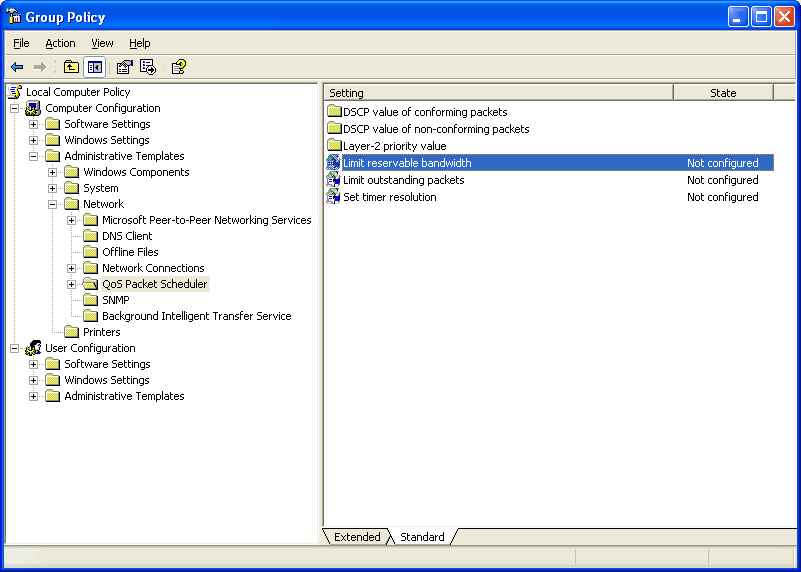
5) Limit reservable bandwidth Properties ih Setting ah Enable ti aw..
Cun Bandwidth Limet (%) (20% ti mi kha) (0 ) ah thleng aw.
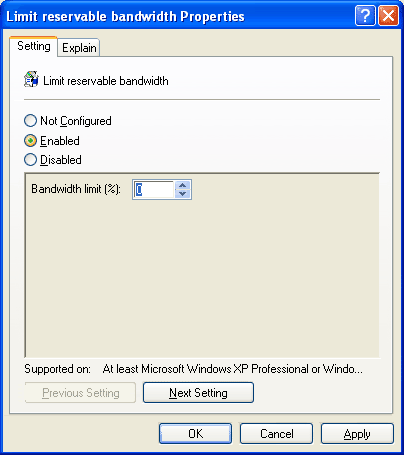
6) kha ti cun a zaten na theh thlang a si.
Na computer restart ta aw leh....
A ra nun leh tikah
Na internet connection cu cak tak in na hamng thei thlang ding a si.
A Thar post mi:
Thu thar Post tin ten na theih thei nak dingah....! A hnuaiih mail ngan nak ah na mail ngan aw...!
HTML Comment Box is loading comments...
Zuknung
Recent Stories
Chin Santiluan Facebook
Search
Archives
Categories







0 Siartu Aanka for this post
Comment Rak Pek Ve Aw..!